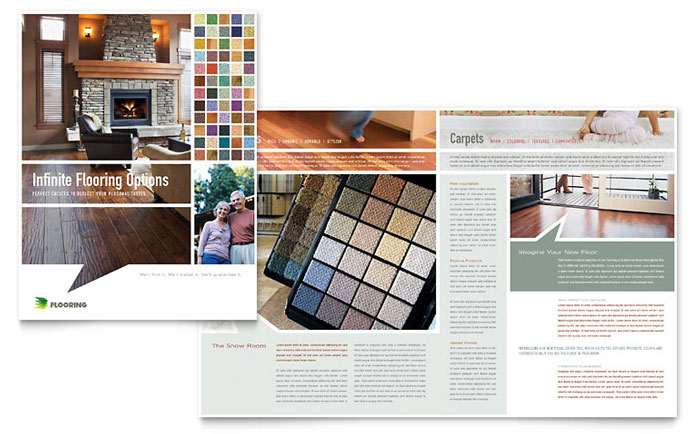
11 X 17 Paper Name


Set up the booklet or newsletter.Open the publication that you want to print as a folded booklet.On the Page Design tab, click the Page Setup dialog launcher.In the Page Setup dialog box, under Layout type, click Booklet.Make sure that the Width is 8.5 and the Height is 11.Under Margin Guides, change the margins if you want.Under the booklet graphic, you should see the following (for a 4-page booklet):.Page size 8.5 x 11.Paper size 17 x 11.Page order 4, 1, 2, 3.Click OK.If you are prompted to automatically insert pages, click Yes. Microsoft Publisher will insert pages so that the total number is a multiple of four, because one sheet of paper becomes four pages. Note: Your booklet will print correctly only when the total number of pages is a multiple of four, but you don't have to place content on all four of the inserted pages.